It is a very easy process to install your favorite forex trading indicator in MetaTrader 4 but it can get tricky for new users. In this article, I will guide you step by step to download indicators from www.trendfollowingsystem.com and install it in MT4. Let’s begin.
Step 1: Download Indicator from trendfollowingsystem.com

Choose your favorite forex trading indicator and scroll to the end of the article and click the “Free Download” button to download.
Step 2: Copy Extracted Ex4 File to Indicators Folder
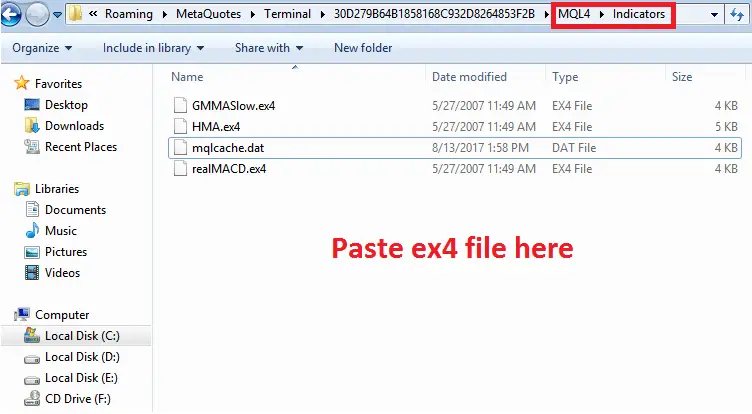
After downloading the Zip file, extract it and copy the ex4 file. To paste it go to Metatrader, click the File menu, and select Open Data Folder. A window will pop up. Go inside the MQL4 folder and paste your ex4 file to the Indicators folder.
Read More: Introduction to Metatrader 4

Press Ctrl+N to open navigator pane, right-click and click Refresh. Now, you will see your indicator. Right-click on your indicator and click Attach to chart. Done!
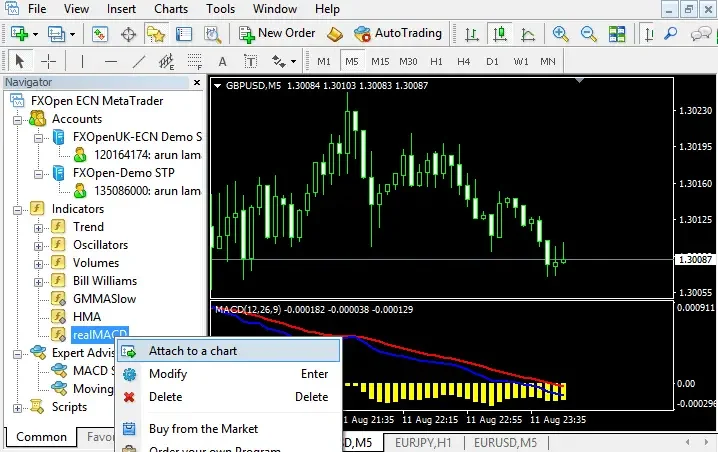
Congratulations! Now you will be able to install any forex trading indicator using the process explained in this article. There are many indicators available on the internet but most of them are useless and never passed backtesting.
On Trendfollowingsystem.com I have kept only those indicators that passed backtesting and produced a consistent result over a long period of time.
Read More: How to Install Free Trading System in MetaTrader 4 (MT4): A Step By Step Guide
We Use Optimized Forex Trading Indicators
Indicator optimization is another thing that you should know in order to get the best result from your indicator. The parameters for an indicator that works well in a currency pair may not work that well on another pair as each currency pair have unique behavior.
I have optimized the trading indicators and defined the time frames and currency pairs to trade with each of the indicators. Jumping from one indicator to another is not a good idea. Start with something which you think might work for you and master that indicator. This is the only way to gain consistency in the forex market.
Hi cap channel indicator is not working for me…in which mt4..like forex4u..exness..in which it will work or send mq4 file for capchannel
Greetings…same here..CAP Channel indi not working. I’d love to get a ‘working version’…please?
Thank you very much for the free systems. Some of the ones I would like to try are mq4 files rather than ex4 files. Will they work as mq4? If not, would it be possible to get them as ex4 files? Thank you.
please i cannot add it to my mt4 window please help me
en başarılı sistem veya indikatör hangisidir