Supertrend EA MT4 is an expert advisor developed to trade in the MT4 trading platform. Expert advisors are also called trading robots because they are responsible for managing the trades on a fully automatic basis.
If you are using a trading robot no human supervision may be required. However, the Expert Advisor you use should be well tested in the real-time market environment and the indicators should be optimized.
Supertrend EA is a trend following Expert Advisor and it executes a trade when the trend changes, when a breakout occurs, when the correction happens and when pullback occurs. At the end of this article, you will find the download link. You will find the indicator folder and expert advisor folder.
Expert advisors alone will not display anything on your chart. If you want the visual form of your robot, you have to attach the indicator I’ve mentioned in the below download file. As I’ve already mentioned the parameters on which this Expert Advisor executed the trades, I will go in brief on this.
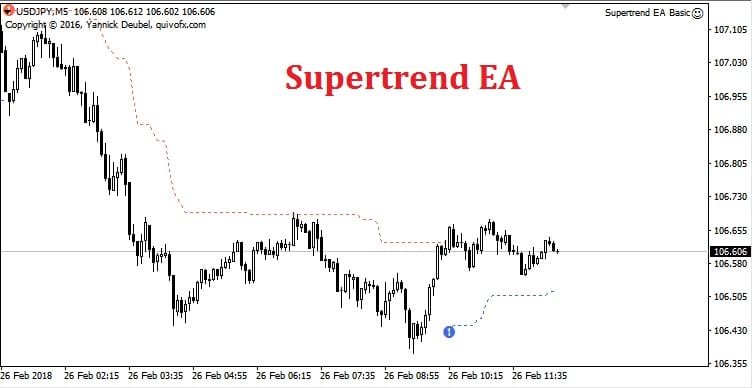
Change of Trend
If any positions are open, they will all be closed when the trend of the market changes.
Stop Loss
This expert advisor uses Supertrend indicator as a stop loss level.
Before you jump to a live account with this expert advisor I advise you to use a demo account. In the beginning, it is recommended to learn to trade manually.
When you feel confident about your trading strategy then only you should code that trading strategy is to make it a robot. Generally, not all have the advantage of that because traders may not know how to code.
This expert advisor can be used on any time frame to trade any currency pairs. But you may not be able to trade precious metals and stocks as the program has been developed to trade forex.
How to install? i like that EA because thats the same indicator i use BB stop and its very nice however its not a robot, i was reading and c u saying thats its called CODE, i dont know how to CODE it
This is already an EA so you don’t have to code. To install EA, the procedure is same as for the indicator except that you have to copy the EA to MQL4>Experts folder.
Hello! Can u use this om gold trading? I got a Strategy on gold that is using supertrend But not on close when trade shift it is at TP 3 always.
This is a free EA please use it as it is. I cannot modify it and I am not getting your question 🙂
where is the file bro .i wanna install
Hi, Does this work on an offline chart (2min) ?
No, EA does not work on offline mode.
Hi.. does this work for all pairs currency?
It should!
may i use for all pair currency?
sure
hi friend.. is this a non repainting indicator?
Hello,
This is not an indicator. It is an expert adviser.
Hello Aruna, could you please be so kind to inform updated settings for the indicator and EA? Thank you.
Please try to contact the original developer.
Arun Lama you beat my best in kindness. You’ll never lack. Thanks
Thank you!!!
Hi Arun. I would like to take one of the free trading strategies you posted and turn it into an Expert Advisor that I can backtest and then hopefully trade automatically. Unfortunately, I do not know anything about coding. Can you please tell me if there is a service I can hire to do this for me? Thank you.
You can hire freelancers on upwork.com
Just a big THANK YOU for the work you are doing here
My pleasure.
Hello there,
The Indicator license has expired. How is it renewed?
Thank you
I have installed but it says expired now. so it is not trading
Good day. How do we get the updated one because it says License has expired
I can help you with that . i can code for you
Hi
How much to code the supertrend EA, lifetime license?
it’s expire
ایا لایسنس می خواهد
Hello,
I found that the downloaded Supertrend EA license has expired
Can I get the latest version of Supertrend EA MT4 updated ?
Awaiting for your further information.
Thank you and best regards.